Toolkit: Alternative methods of assessment and learners' use of technology to express understanding
David Duthie
Friday, March 1, 2019
David Duthie runs us through his use of technology with students
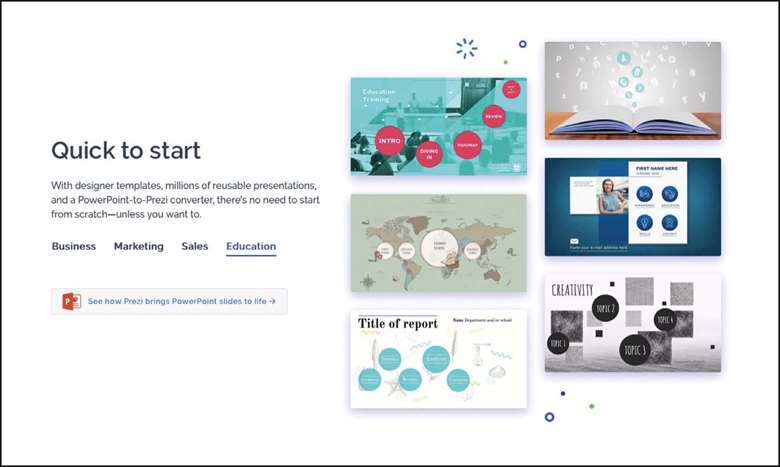
At the point when we met Pearson's Chief Examiner for Performing Arts on an Enhanced Sampling visit to our centre, other centres had begun the Extended Diploma NQF but we had waited a year.
I asked her how the new course was going and how it had been received by centres. She said that the response was positive overall, but that they found that centres weren't using technology enough to allow learners to express their understanding without the need for detailed essay writing, specifically for Section A (perhaps the most ‘academic’ part of the requirements).
Shortly afterwards, a colleague returned from SV training saying that the board were fond of ‘interactive posters’ to express understanding and that this worked well for learners. So we made ‘alternative methods of assessment using new technologies’ the theme of our annual team review, and we trialled and reviewed a few approaches.
Interactive presentation software
Pros:
- Learners liked the interactive nature of the software
- It splits the requirements down into slides or sections which makes the task seem achievable
- It allowed them to achieve good structure and clarity in their presentation of ideas
- Some versions of software are free to use
- Learners can embed video footage of the process and comment on them directly.
Cons:
- Some software can be pricey
- There were some issues in sharing the work with the assessors
- In some ways, its more difficult to mark (for example if in a period of teaching and learning)
- It can be difficult to achieve enough detail to access a higher grade
- Examples of distinction grades achieved through presentation are few.
Prezi is a little like an online version of Powerpoint (or Keynote for Apple users). One of its advantages is that it can allow for a freer structure – your presentation can promote discussion and you can change the order of your exploration and not be tied down to the slide which comes next. The themes are contemporary and exciting and adding images, titles, text and videos is user-friendly.
For some learners, this approach was a breath of fresh air. Many are computer literate, enjoy graphic design and using technology to present their ideas. They were enthused at the task of using a new way to present their ideas. I had pre-prepared a template which allowed them to consider each section of the requirements at a time. Those that struggle a little with literacy and can feel overwhelmed by a worksheet were able to concentrate on one section at a time and this helped keep them on task. The structure was automatically a strength as they followed my template, covered all the points and had expressed their understanding in a way that was clear to the reader.
Prezi's basic package is free to use and trial, but with this, each presentation cannot be downloaded or saved. Prezi Edu Plus (the educational package) is more versatile but costs £7 per month. Other alternative online software for presentation include Google Slides and Padlet – both well worth a look!
The problem, we felt, is that when you come to mark presentations like this they are too brief and lack the detail necessary to achieve higher grades such as a distinction. The detail can be achieved, though, with an oral presentation to accompany the visual one. Prezi, Google Slides or Padlet provide the basis and structure, and the learner embellishes and fleshes out each bullet point in a filmed presentation which can be stored electronically and securely. This can be very successful depending on the time you have available for assessment and how many leaners you have. We have 40 learners in Year 12 and it took two assessors a whole week to watch and film every presentation! At least the marking was done when the holidays started!
On starting NQF and on feedback from Enhanced Sampling visits, we endeavoured to improve the frequency and quality of recording the process. We purchased two new ‘apeman’ fish eye cameras (a more cost effective alternative to a Go Pro) and found these easy to operate, store and transfer footage onto the central intranet (which is secure) in order to provide evidence of the learners’ process and allow them access to the footage to embed into their presentations.
Action points for using presentation software:
- Find software that suits you and your learners (Prezi, Google Slides and Padlet are great)
- Create a template for your learners to follow which allows them to achieve the criteria
- Share the link with them, allow them time to complete, and then have them share the link with you (you can save it on a file)
- Film them giving a presentation to accompany the slides.
Vlogging
Most units require learners to keep a performer's log which tracks and details the development of the project and the learner's relationship to it. Some can find writing these arduous and longwinded. Most engage online and with their technology with ease and habit and tapping into this lifestyle can be a beneficial approach.
Vlogging can be done with a departmental camera, or, depending on school/studio rules on the learner's own devices, files can be uploaded to Google docs, or your intranet, or links or files emailed to assessors.
Pros to Vlogging:
- Learners enjoy the interactive, bitesize nature of the work
- Learners can find speaking about their experiences easier than writing about them and this can help those who find literacy difficult
- Many have camera phones meaning that use of this approach needn't be expensive.
Cons to Vlogging:
- Worksheets may need adapting to allow learners to prepare and deliver vlogging
- Detail can be difficult to achieve and access to distinction grades takes planning and questioning
- Not all learners are confident in speaking to camera
- Some units are not appropriate and do not lend themselves to vlogging
- While vlogging, learners are not developing their writing skills
- Examples of distinction grades achieved through vlogging are often not provided.
We have found that worksheets need to be adapted to allow learners to prepare for vlogging: often we offer this method of assessment to learners who struggle with literacy, so it is confusing for them if the questions are phrased in the wrong way for a learner preparing to film discussion and not write an essay.
It can be a brilliant way for some learners to express their understanding – there's nothing more frustrating than seeing a learner who is excellent practically limited to a lower grade because they struggle with the theoretical component. This approach can liberate some and free them to express their understanding without the limitations they experience when writing (or staring at a blank screen!)
Again this method can be time consuming if taking place during the timetabled day (although assessment can happen while the student is vlogging if the assessor is present, reducing marking time after deadline day). Its feasibility depends on the size of your cohort and how many select to use this method.
There could be a worry that learners using this method are not developing their writing skills enough. It is always a shame to me that the whole system doesn't allow for varied styles of presentation (for example in the Extended Diploma NQF, Unit 1 must be typed and submitted as a written essay). We have decided that some learners should vary their assessments between vlogging, videoed discussions and essay writing, perhaps using vlogging for harder units and essay writing for those with criteria better suited to them.
Action Points for Vlogging:
- Prepare worksheets accordingly
- Have learners vlog at home or in the timetabled day, either with departmental camera or on their own devices
- Have them share the footage with you as the assessor securely
- Consider being with them to ask questions if necessary/if your assessment schedule allows.

